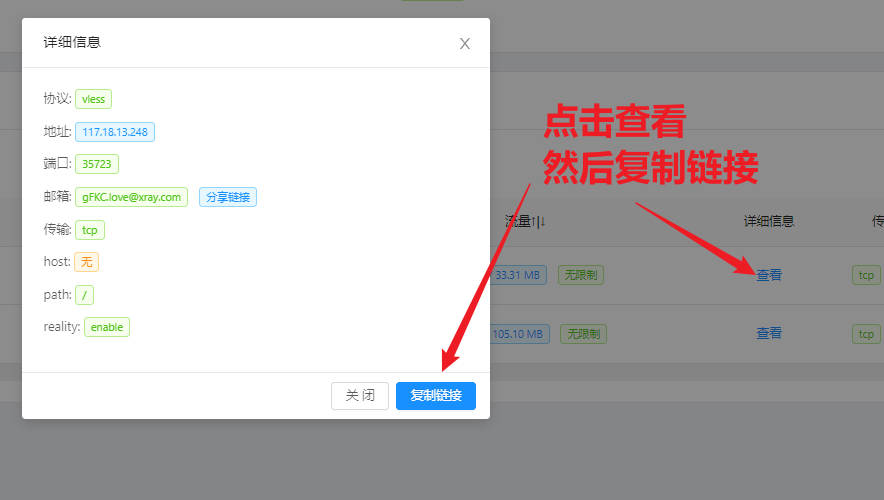作者地址 https://github.com/FranzKafkaYu/x-ui/
x-ui原理比较简单,有个面板,可以随意折腾各种协议,软件的使用参考之前的帖子 https://ybfl.xyz/sites/215.html
1、安装面板bash <(curl -Ls https://raw.githubusercontent.com/FranzKafkaYu/x-ui/master/install.sh)
2、添加入站列表
参考下图
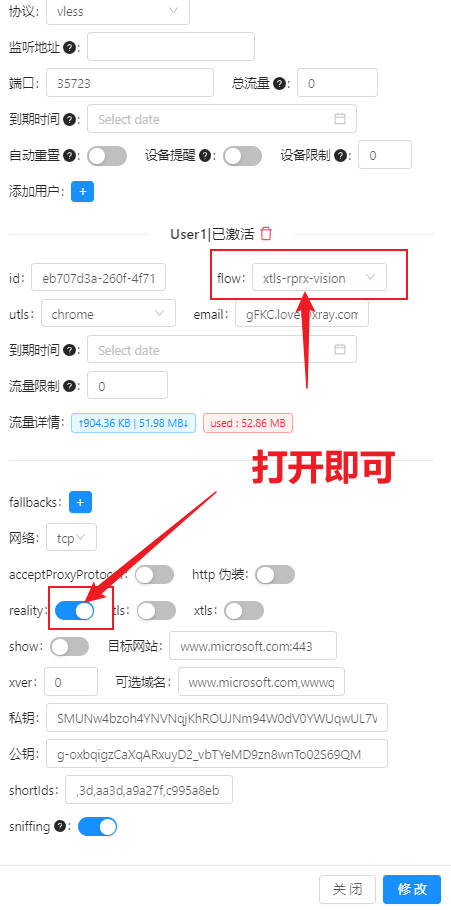
3、复制链接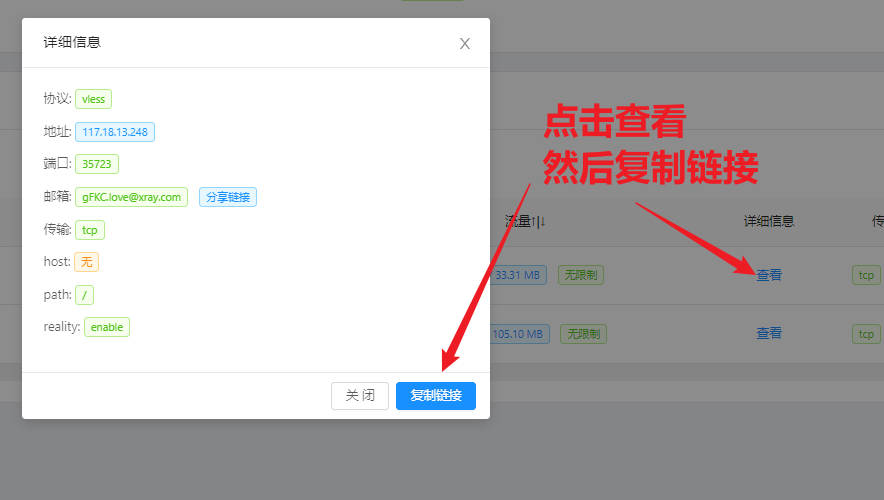
作者地址 https://github.com/FranzKafkaYu/x-ui/
x-ui原理比较简单,有个面板,可以随意折腾各种协议,软件的使用参考之前的帖子 https://ybfl.xyz/sites/215.html
1、安装面板bash <(curl -Ls https://raw.githubusercontent.com/FranzKafkaYu/x-ui/master/install.sh)
2、添加入站列表
参考下图
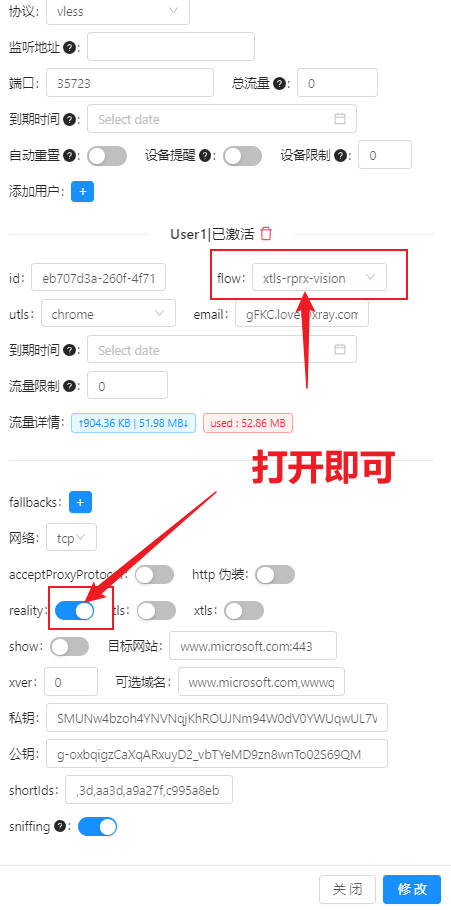
3、复制链接